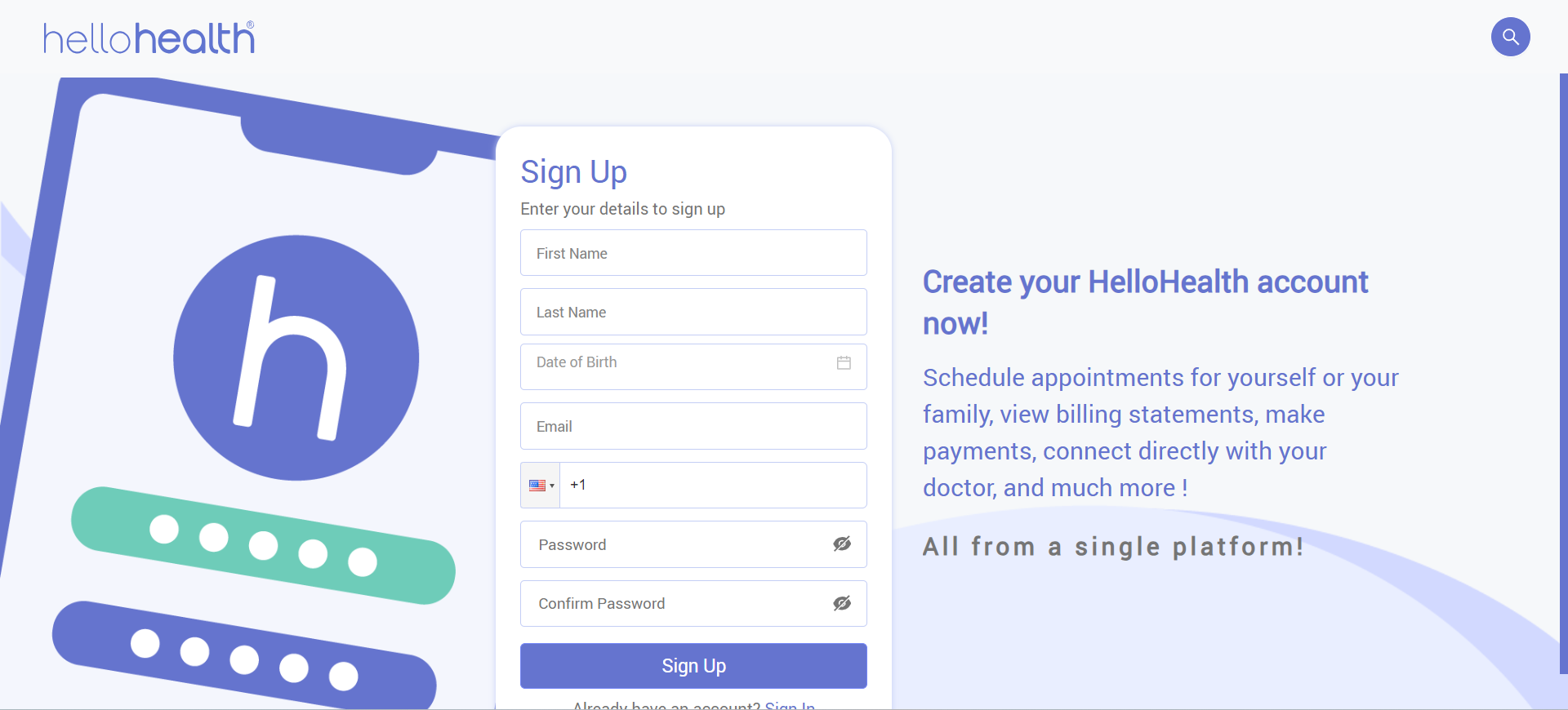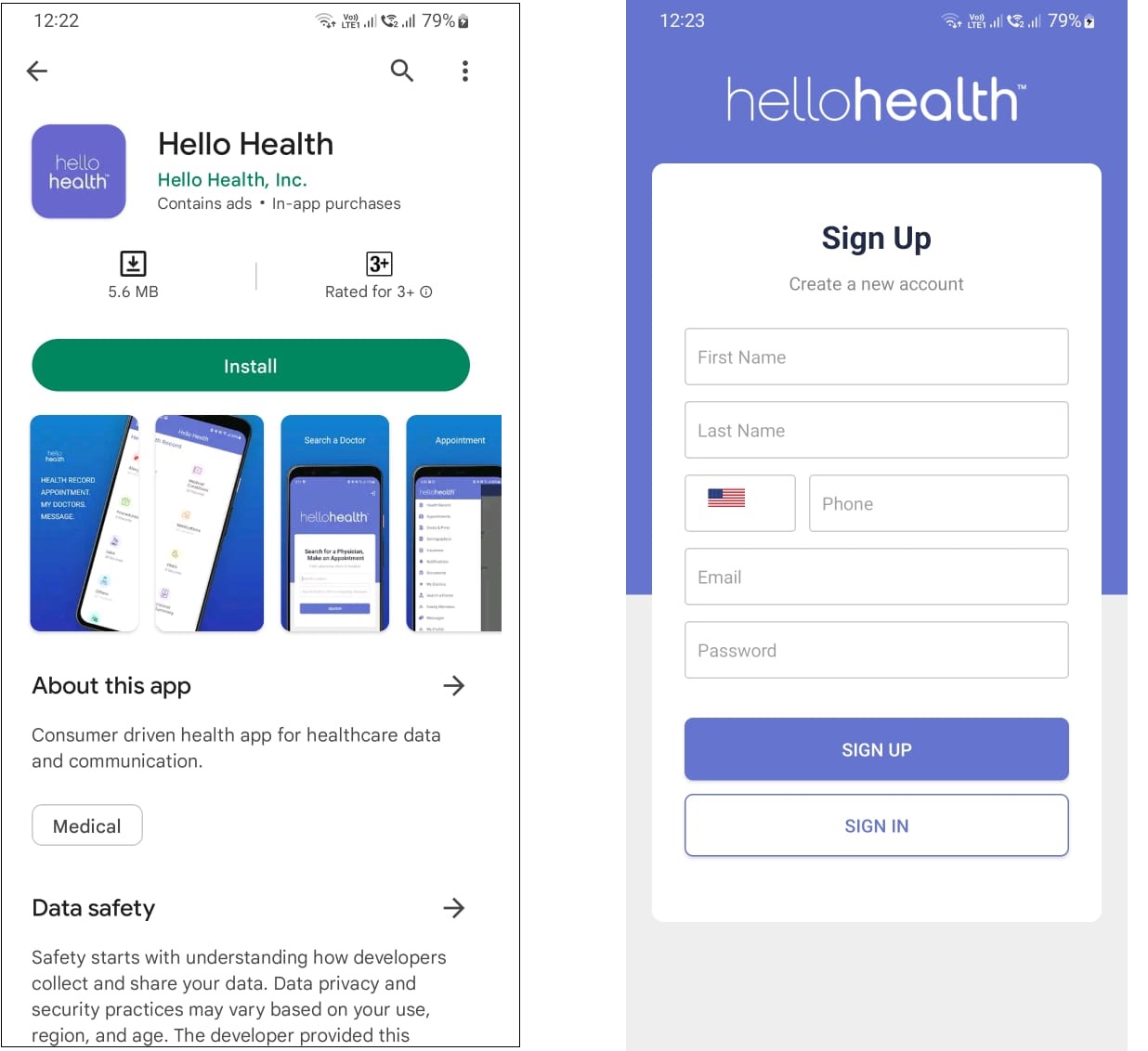The HelloHealth app allows you to better manage your health through 24/7 access to your account and its many resources. You can book appointments online, access your health records, communicate with your provider, receive practice updates, request prescription renewals, and more!
Signing up for HelloHealth
You can sign up for Hello Health using the web version or by installing the mobile app on your phone. The app is available to download on both Android and IOS devices.
Step 1
Go to https://consumer.hellohealth.com/register
Step 2
Enter mandatory information — First name, Last Name, Date of Birth, Email, and cell phone number. Enter your details the same way your provider has them.
Step 3
Set your Password — Provide a password in the ‘Password’ and ‘Confirm Password’ Fields. HelloHealth has a password-strength meter which will help you create a strong password.
Step 4
Click on ‘Sign Up’ after entering all the mandatory fields; you will receive a one-time passcode (OTP) on your registered email address and phone number to complete the sign-up process. The OTP will expire within 3 minutes; therefore, it is important to enter it as soon as you receive it or request a new one should it expire.
Step 5
Enter the OTP and you will be signed in to HelloHealth.
Signing into your account
1. To sign in to Hello Health, go to https://consumer.hellohealth.com/login
2. You will use your email address as your username and enter the password you chose during the sign-up.
3. You can always reset your password in case you forgot it.