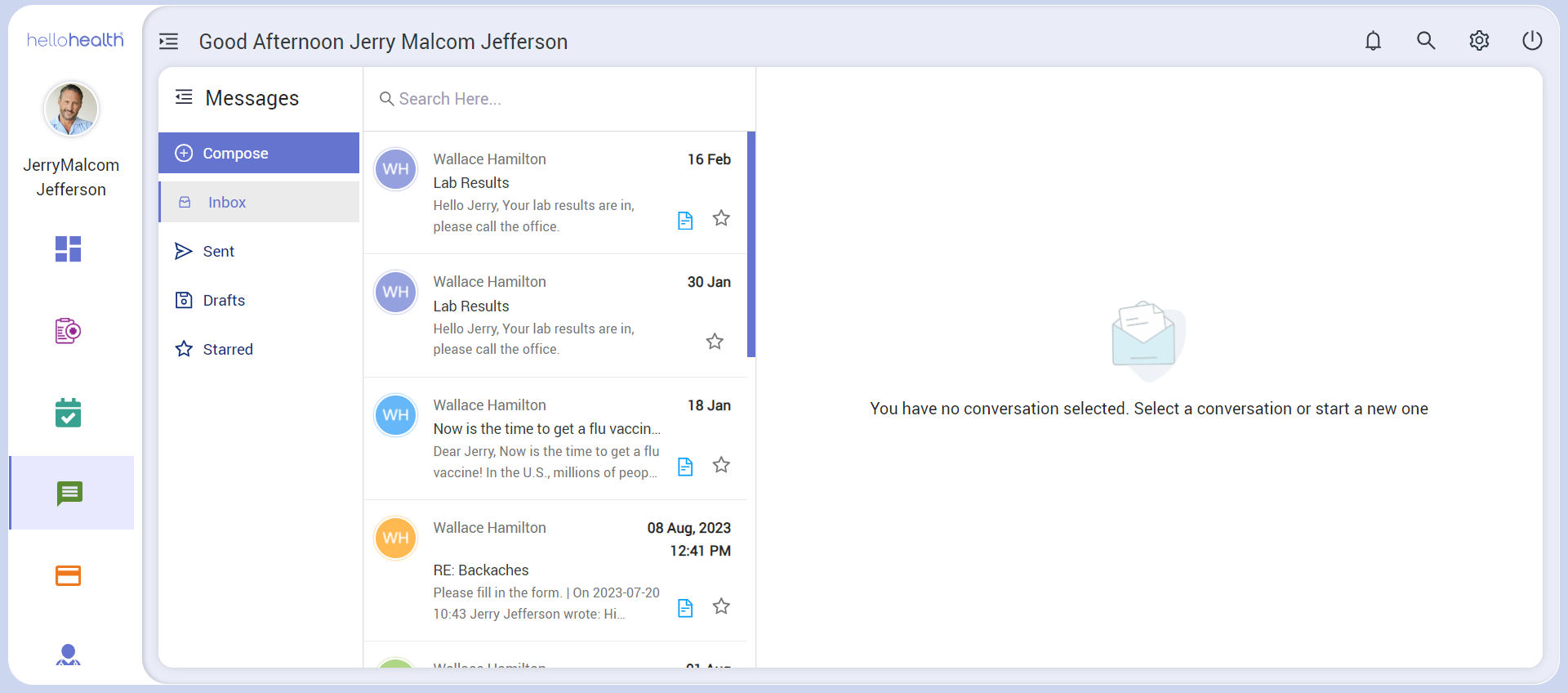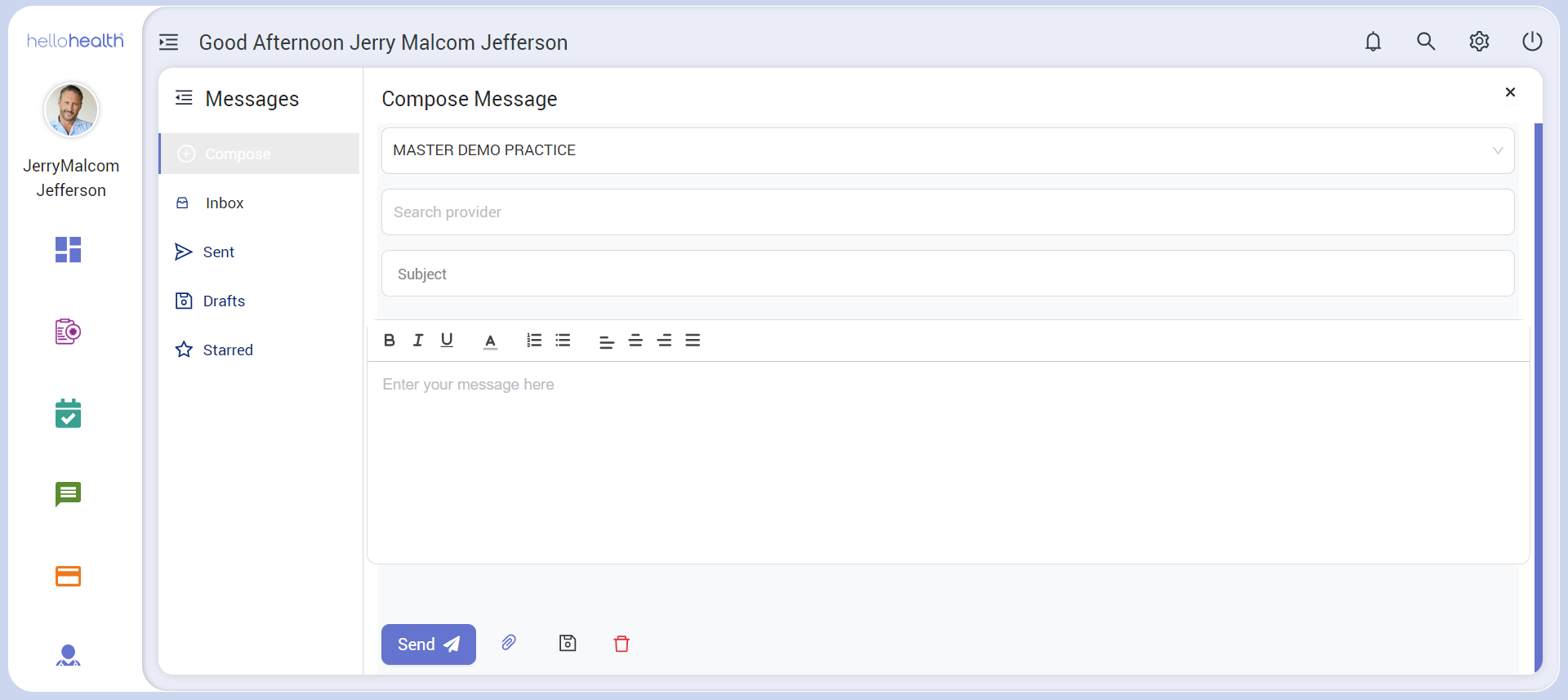HelloHealth makes it easy to communicate with your provider through the ‘Messages’ feature. Stay connected and keep the conversation going with your provider.
Note: If you’re in an emergency, please dial 911. As providers might not see your message in time.
From the messages, you can do various things such as:
- Sending and receiving messages;
- Fill out forms;
- Draft and star messages.
How to compose a message
To compose a message follow these steps:
Step 1
Click ‘Messages’ on the left side menu to take you to the Messaging section.
Step 2
Click on ‘Compose’ to start a new message.
To respond to a message, click on it to open and then click on the reply icon.
Step 3
Search for the practice.
When clicking on the ‘Search Practice’ box, your practice will be on the drop-down, if you are linked to multiple practices, they will all appear.
Note: To send a message to a provider, you must be a registered patient of the practice. If you have an appointment or have received the practice URL shared with you, creating your HelloHealth account grants you access to this messaging feature.
Step 4
Select the Provider. Enter the subject and message.
Note: Filling in the subject line is a requirement for sending a message.
Additional things you can do include:
Attach : Just like a regular message, you can attach additional files from your system.
Save as Draft : You can type in the content and save it for future use. Saved Drafts can be found in the ‘Drafts’ section.
Discard : Should you decide not to proceed with sending a message, you can discard it.