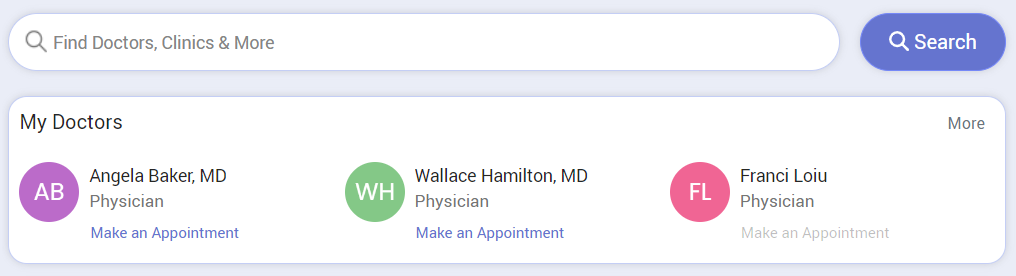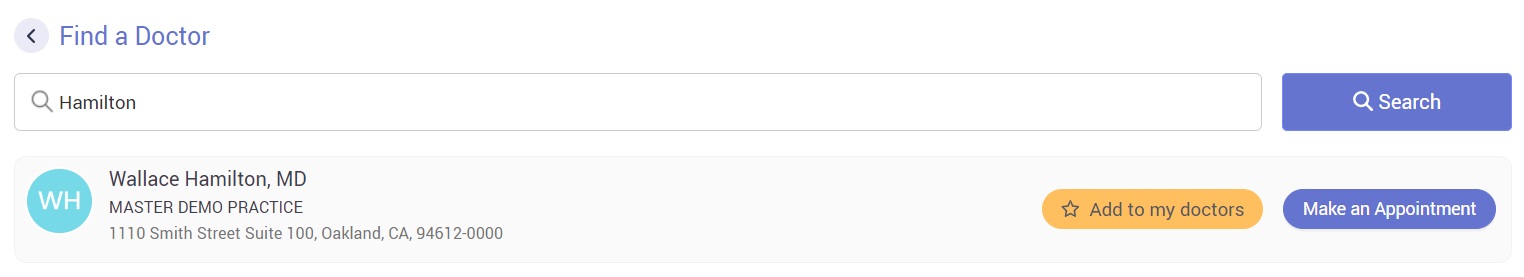My Doctors
The ‘My Doctors’ tab and page on HelloHealth make it easy for you to select and mark a provider as your favorite.
You will see the ‘My Doctors’ tab on the dashboard or home page of the HelloHealth application.
Note: On mobile, the My Doctors tab will be at the bottom of the home screen as opposed to the top on the web version.
How to add a Doctor as a favorite
Marking a doctor as your favorite will make it simpler for you to easily make appointments from the ‘My Doctors’ tab, saving you time.
Step 1
Search for the provider you want to mark as a favorite from the search bar. For easy access, use their first or last name to search.
Step 2
Once the doctor appears on the search list, click the ‘Add to my doctors’ button.
Step 3
Confirm your choice and the button will change to a golden button, indicating that the doctor is on your favorite list.
Once a doctor has been marked as a favorite, you will see them from the ‘My Doctors’ tab on the dashboard and the My Doctors page.
How to Remove a Doctor from the Favorite List
To remove a doctor as a favorite, follow the same steps from step on, but click on the ‘Remove from my Doctors’ button, confirm your choice and the doctor will be removed.