When you update your personal or insurance information, you can share it with your provider with a click, and they will have your most up-to-date information.
How to share Demographic information
There are two ways in which you can share your demographic information with a provider.
Each time you update your demographics, a pop-up message will appear on the screen to prompt you to share this information with a provider of your choice.
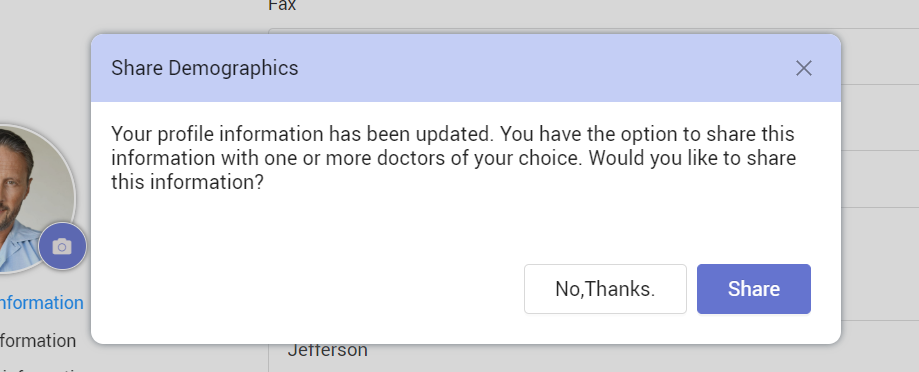
Step 1
Click on the ‘Share with my doctor(s)’ button at the top right side of the demographics page.
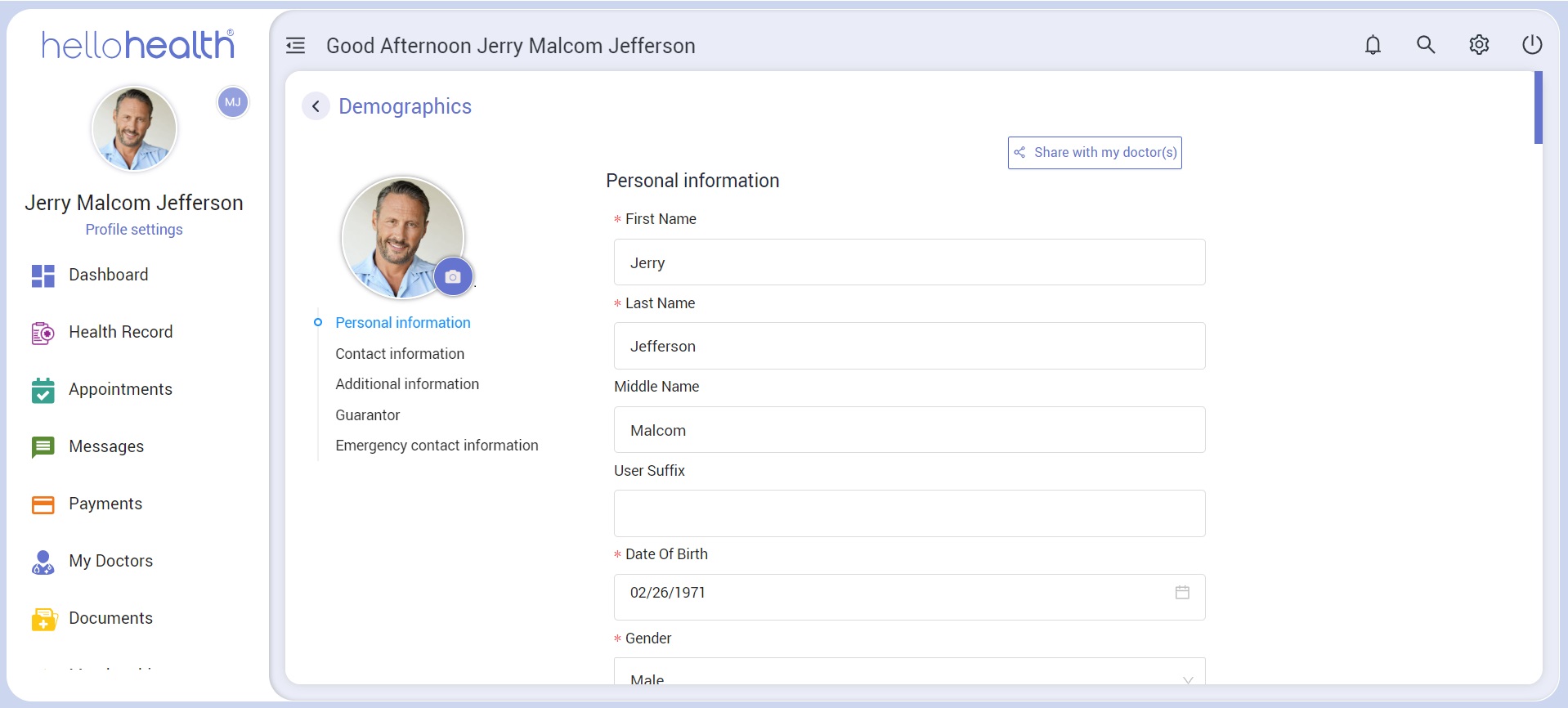
Step 2
A search box will pop up on the screen, this will list the doctors you have had an appointment with. You can select more than one doctor from the list.
Step 3
Once you have selected all the required doctors into your list, click on ‘Share Now’. Your profile information will be sent to all the selected doctors in a PDF file.
How to Share Insurance Information with Your Provider
Each time you edit your insurance information, you will be prompted to share the new or updated insurance information when you save the information.
Step 1
To share your insurance information, a pop-up message asking you whether you would like to share your updated information with your provider will show on the screen.
Step 3
Click ‘Share’ and follow the same instructions as mentioned in the above section for sharing your personal information.
