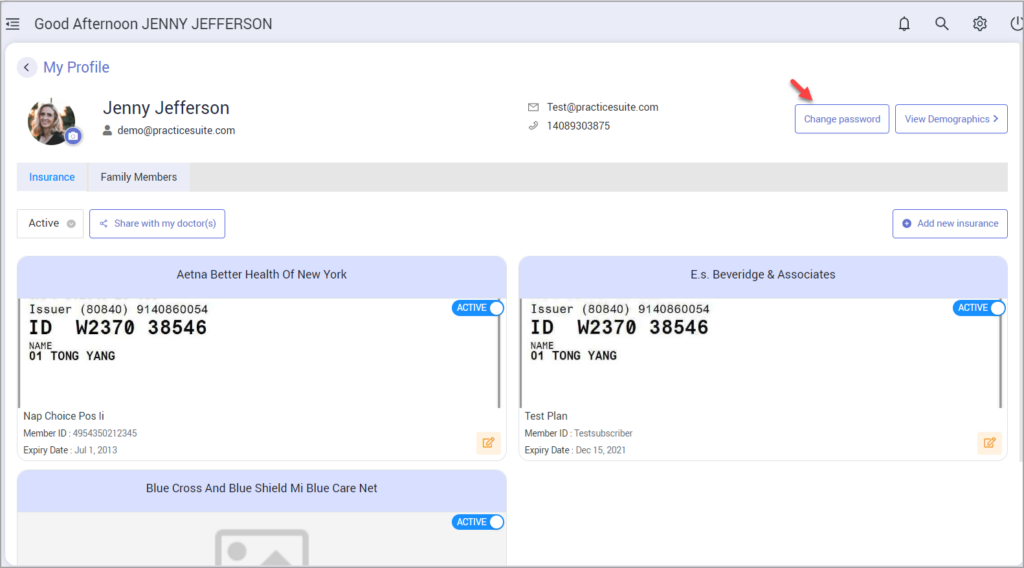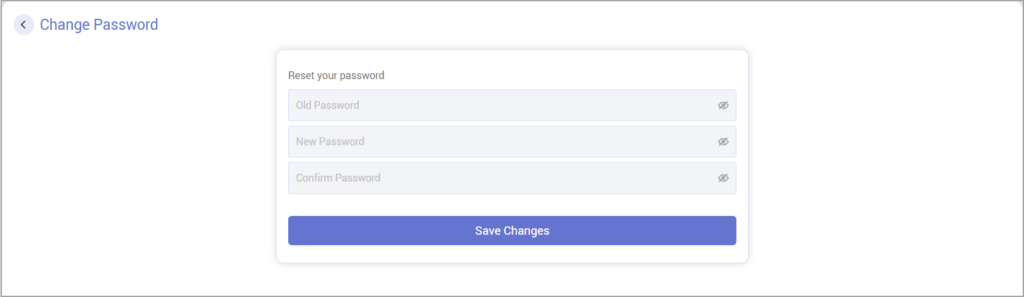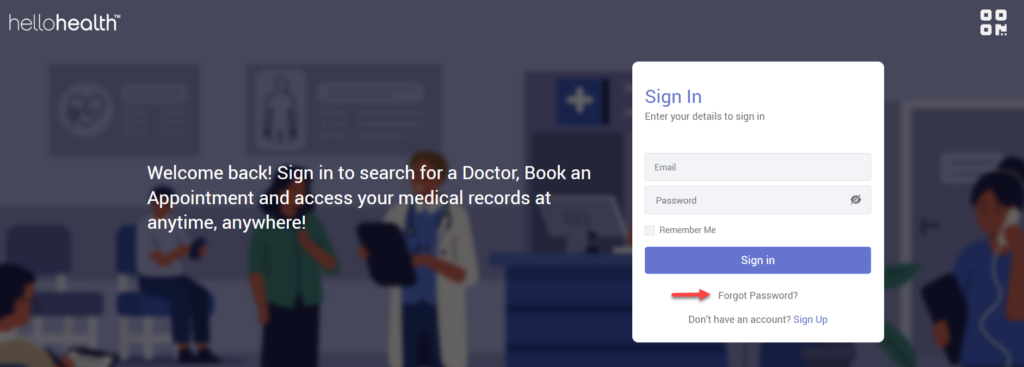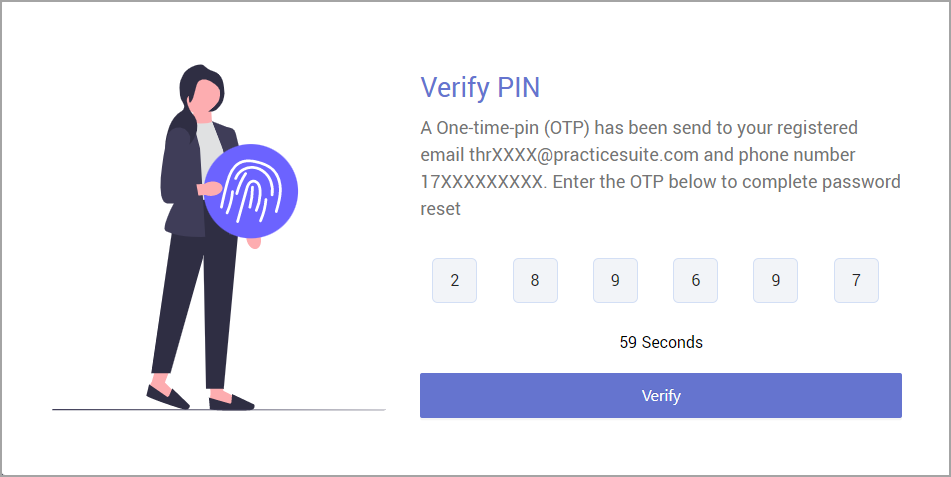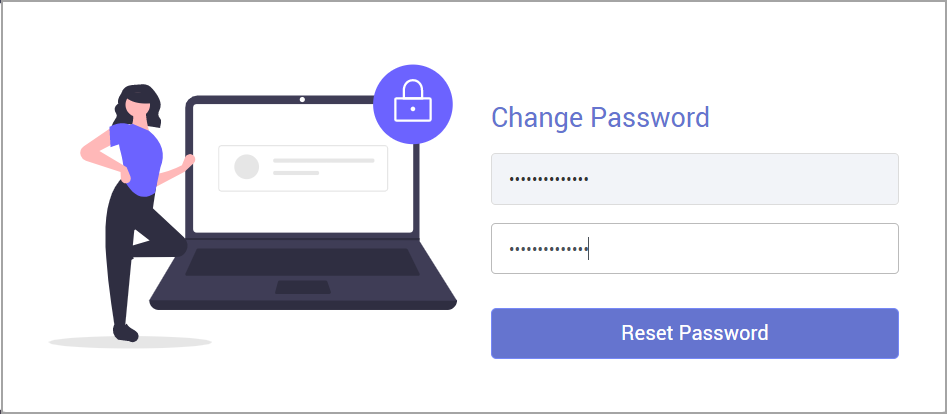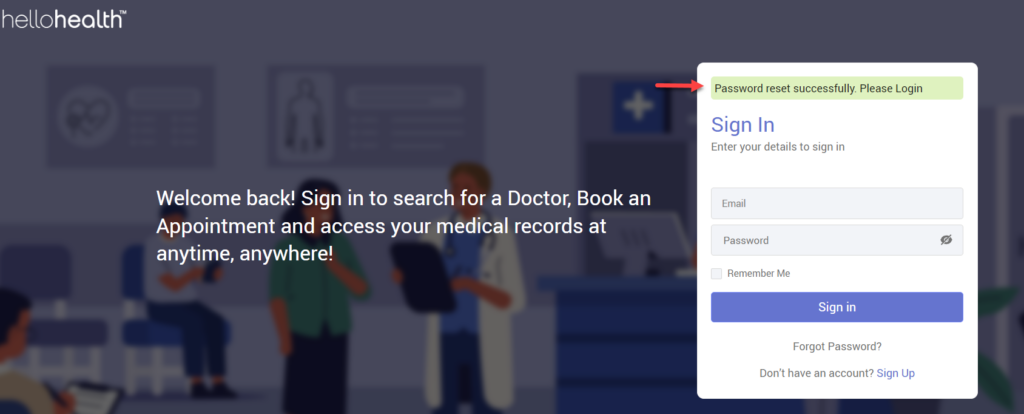Once you have signed in to Hello Health, you can reset your password from any page.
1. Click on the ‘Profile Settings’ which is a gear icon on the top-right part of the Hello Health screen.
2. This will take you to the ‘My Profile page’. Once on this page, click on ‘Change password’.
3. Change Password screen comes up; you can update your existing password here. Click on ‘Save Changes’ to save the change.
What to do If I forgot my Password?
1. Hello Health’s ‘Sign In’ page has the ‘Forgot Password’ option. Click on it.
2. Provide your email ID registered with Hello Health in the Email field and click on ‘Reset Password’.
3. An OTP will be sent the registered mail ID and registered cell phone number. Provide the OTP received within 90s.
4. Provide the new password in both fields and click on ‘Reset Password’.
5. You will be taken back to the Sign in Page where the message ‘Password Reset Successfully. Please Login’ will pop up, and from here you can now sign in with your new password.