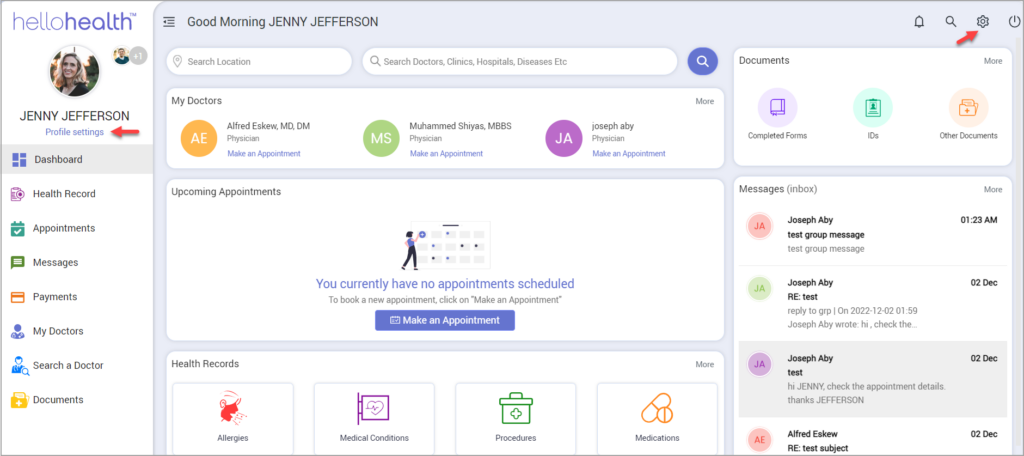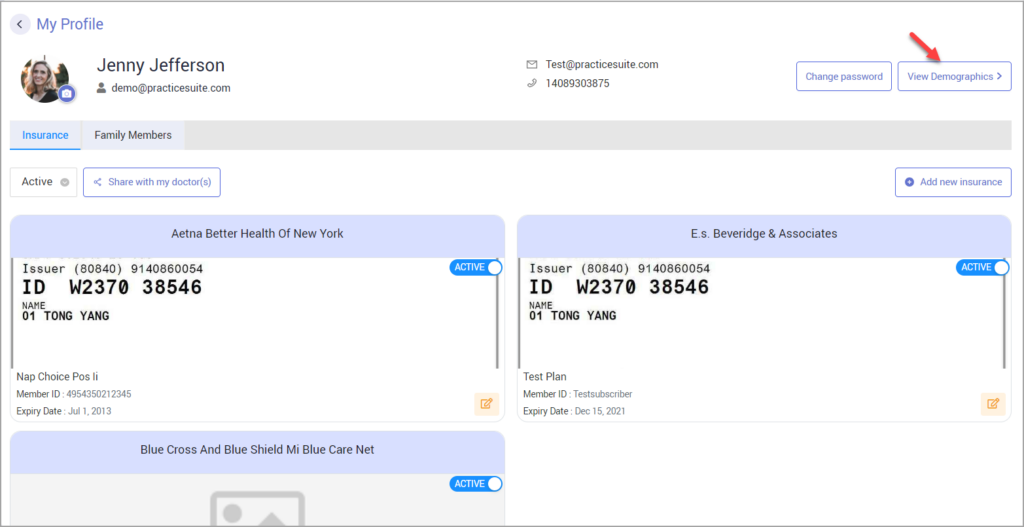To update your Hello Health profile, you can do either of the following:
- Click on Your profile picture or click on ‘Profile Settings’ under your picture on the top left part of the screen, or;
- Click on the ‘Profile Settings’ icon on the top right part of the screen.
This will take you to the ‘My Profile’ page where you can do the following:
- View your basic profile information like your Name, email, and Phone number.
- Change your profile picture.
- Add and edit your insurance details.
- Add and update Family members.
Click on the ‘View Demographics’ button on the top-right. This will take you to the demographics page where you can edit your:
- Personal Information — First Name, Last Name, Date Of Birth (DOB), Gender, and more;
- Contact information — Home Phone, cell phone number, Work Phone, and Email;
- Guarantor Information — Relationship with the patient, First Name, Last, and more;
- Additional Info — Social Security Number, Language, Account Type, Driving license number, etc;
- Emergency Contact Information — Name, Relationship, Phone.
Note: All the fields that have a red ‘*’ are mandatory, not filling in these fields will lead to an incomplete profile.
You can easily navigate between the sections by clicking on the section name listed under your profile pic.
Click on Save Changes at the bottom of the screen after you have made the changes.
Once you save your new changes, you can click on ‘Share with my doctors’ to share the new information with them.