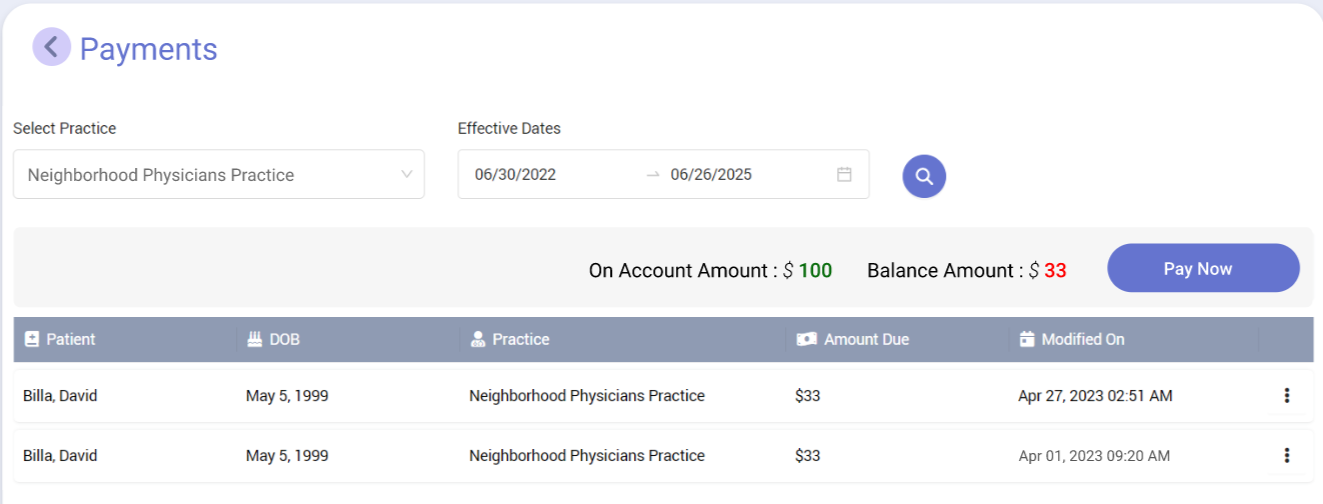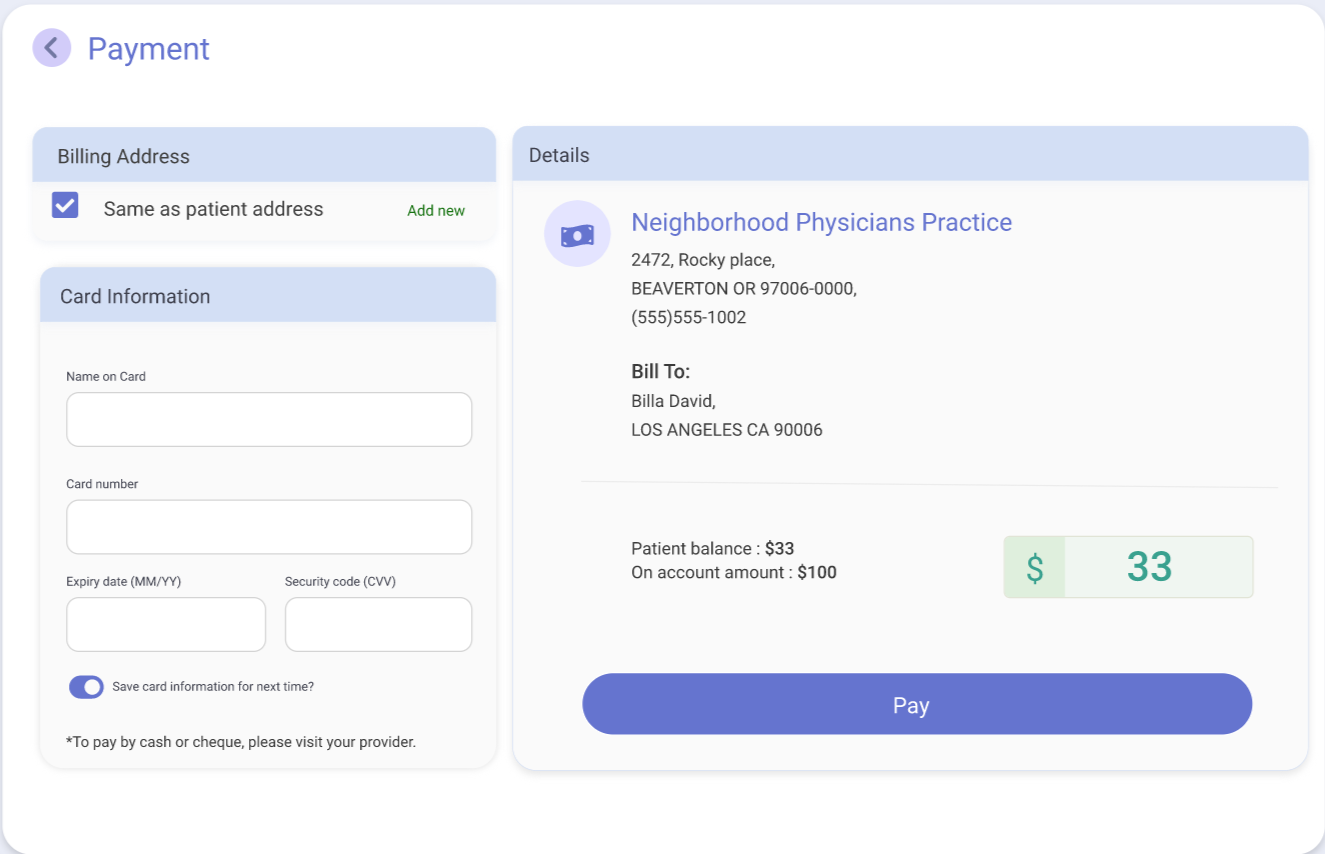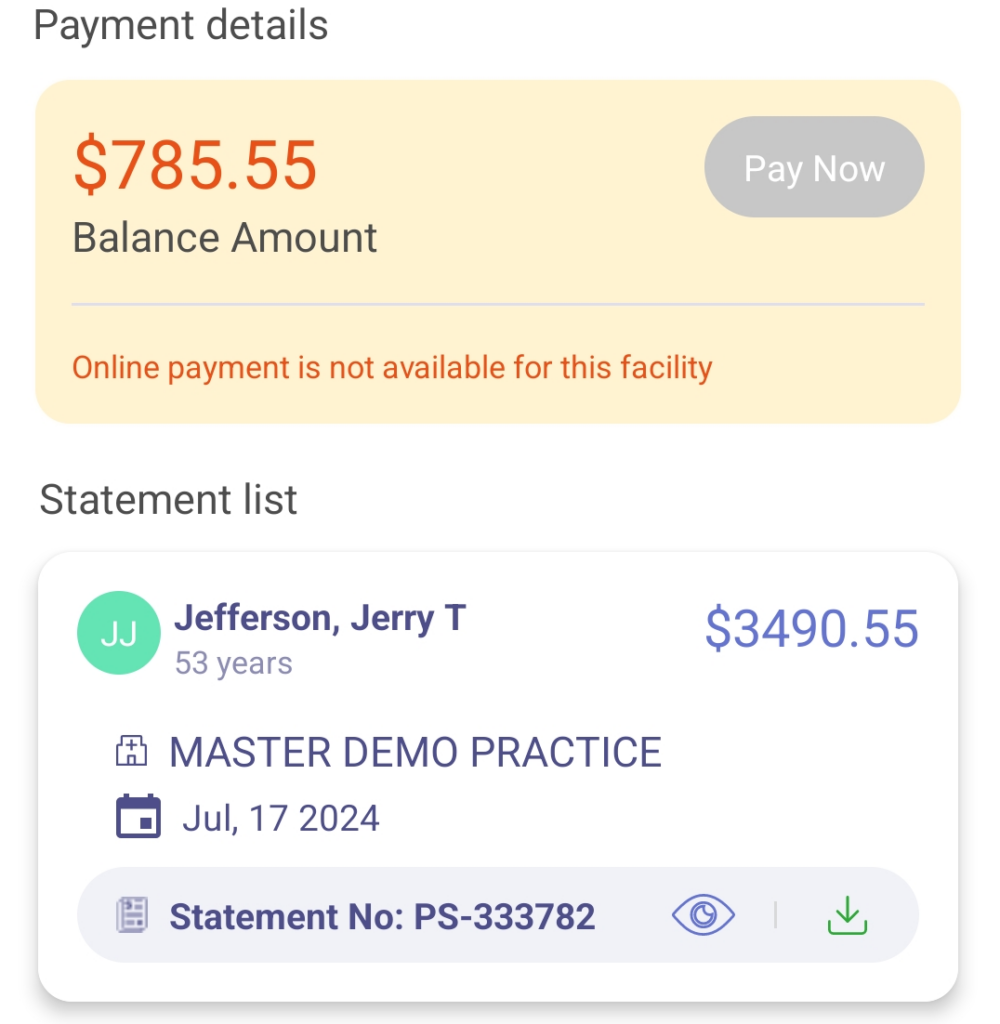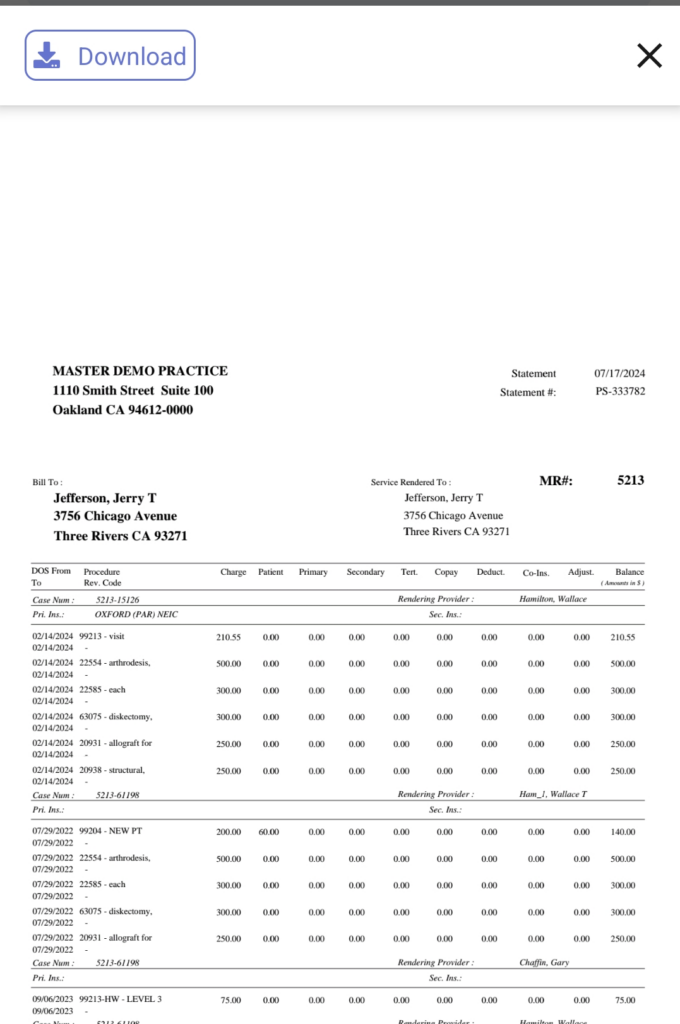You can view your statements and make payments using the HelloHealth app.
Whether you have copays to settle or any unsettled bills from your provider, you can pay them from your HelloHealth account.
To view statements or settle any co-pays, follow the following steps:
Step 1
Once logged in to the app go to the payments section.
Here you will be able to either view your statements or make payments.
Step 2
If you have multiple providers, select the practice from which you want to view statements or make payments from the drop-down, followed by the date range, and click search.
Step 3
You will then see your amount owed at the top of the screen, the ‘Pay Now’ button, and your statements underneath.
To view your statement, click on the button, you can from here download the statement too.
Step 4
To make a payment, click on the ‘Pay Now’ button.
Step 5
Enter your billing address and your card details and click ‘Pay’ to make your payment. You will be sent a One-time Passcode (OTP) to verify before completing your payment.
Step 6
After entering the OTP, the payment will go through.
How to make a payment from the HelloHealth Mobile app
Having the HelloHealth mobile app makes it easy for you to make payments using your phone.
Step 1
Once signed onto the app, on the navigation bar at the bottom of the screen, tap on ‘Account’ and then click on ‘Payments’.
Step 2
Here you will be able to either view your statements or make payments. If you have multiple providers, select the practice from which you want to view statements or make payments from the drop-down, followed by the date range, and click search.
Step 3
You will then see your amount owed at the top of the screen, the ‘Pay Now’ button, and your statements underneath.
To view your statement, tap on the button, you can from here download the statement too by tapping on the button.
Step 4
To make a payment, click on the ‘Pay Now’ button.
Step 5
Enter your billing address and your card details and click ‘Pay’ to make your payment. You will be sent a One-time Passcode (OTP) to verify before completing your payment.
Step 6
After entering the OTP, the payment will go through.