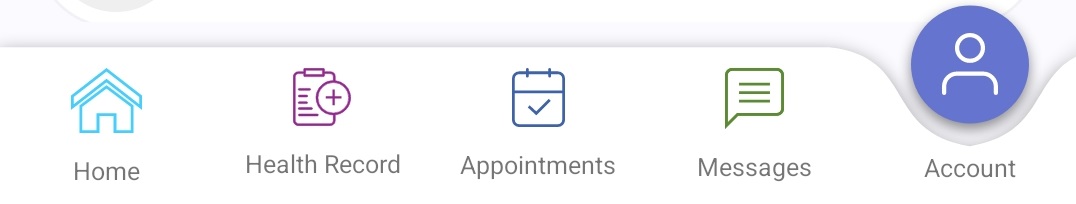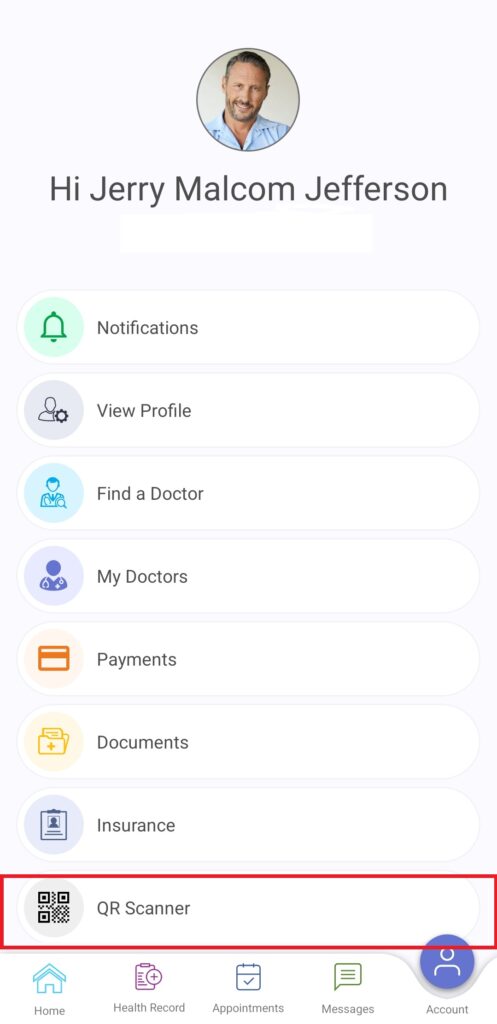Sharing your health records and other demographic information with your provider is important and should be easy.
With HelloHealth, you can do that in no time, using the QR Code Scanner on the HelloHealth mobile application.
The HelloHealth mobile app is available on Android and IOS devices and can be downloaded from the respective App Stores.
Follow these steps to share your Health Record with your Provider:
Step 1
If you don’t have the HelloHealth app on your mobile phone, head over to your app store to download it and sign in.
Step 2
Once on the Dashboard, on the navigation tab at the bottom, tap on ‘Account’.
Step 3
Under account, tap on ‘QR Scanner’, this will activate your camera and then you’ll point it to the QR code your provider will show you.
Step 4
Your Provider will then open a screen that will have a QR code for you to scan. Point your phone’s camera to the QR Code and wait for a few seconds.
Once your Health Records and Demographics appear on your provider’s screen they will decide which information to save on their system.