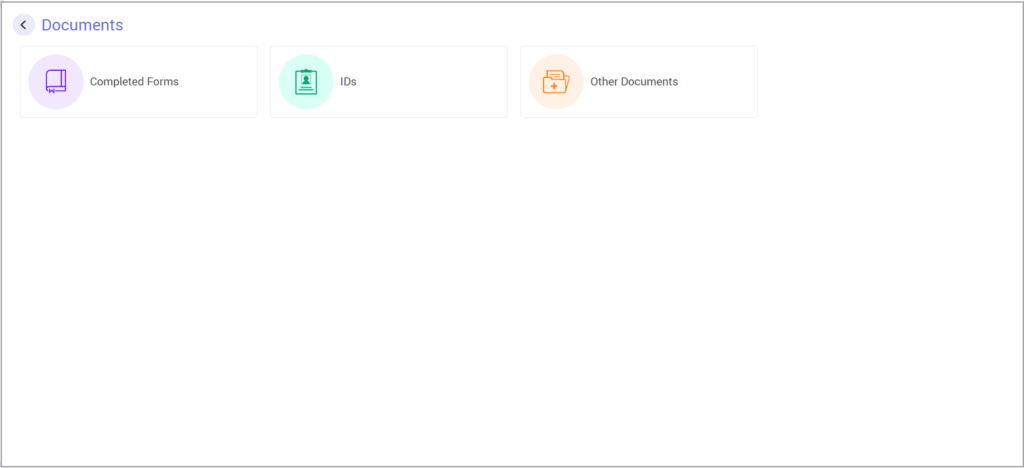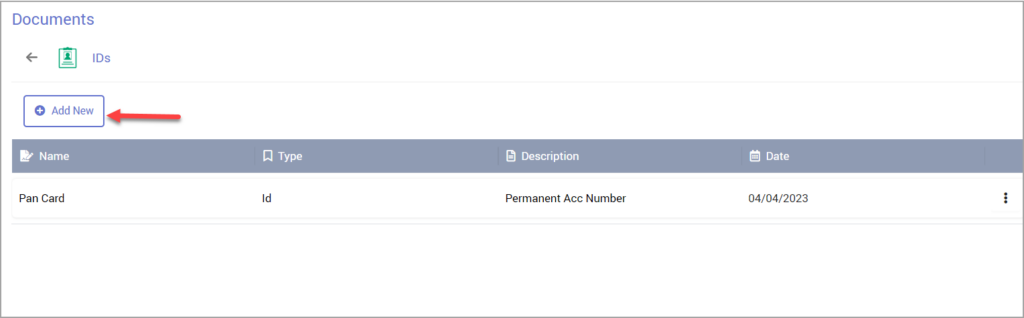The ‘Documents’ section shows you all the documents you have uploaded. Forms shared by the practice that you filled out prior to your appointments will also appear here.
Completed Forms: View, Print and download PDF options are available.
IDs: Download, Edit and delete options (max. file size 20 MB).
Other Documents: Download, Edit and Delete options (max. file size 20 MB).
How to Upload a Document
Click on ‘IDs’ or ‘Other Documents’ whichever is relevant for your document and click on ‘Add New’ provided on the top left.
Provide a name and description for your document and select type from the drop-down provided. Browse and upload the file using ‘Browse File’ button.
Finally click on ‘Save’. The document will be saved in the selected section.
To view/edit details, click on ellipsis on the far right of the document in the listing.