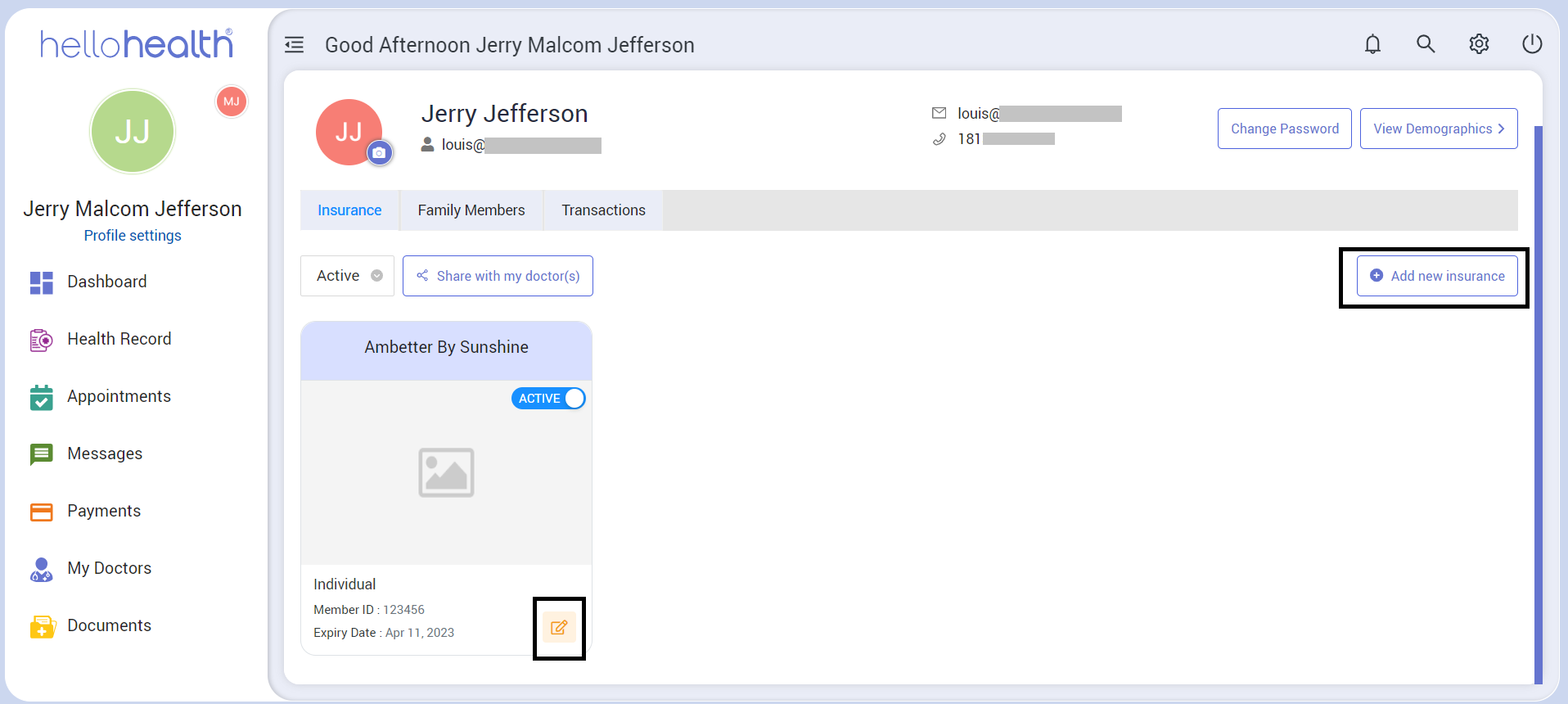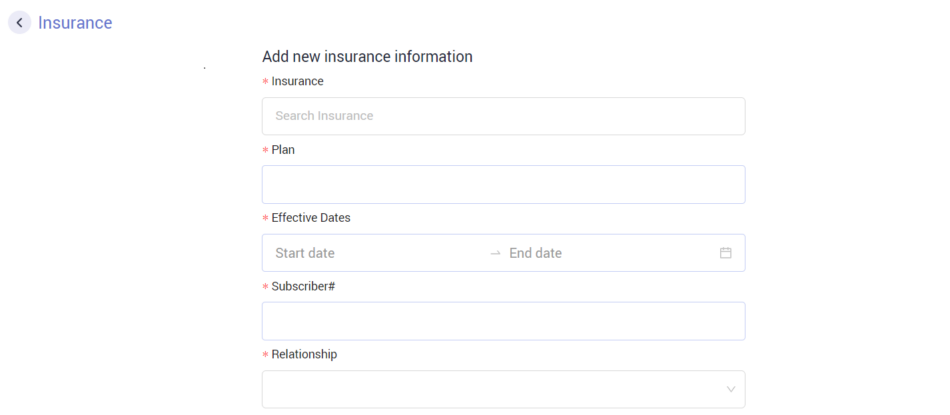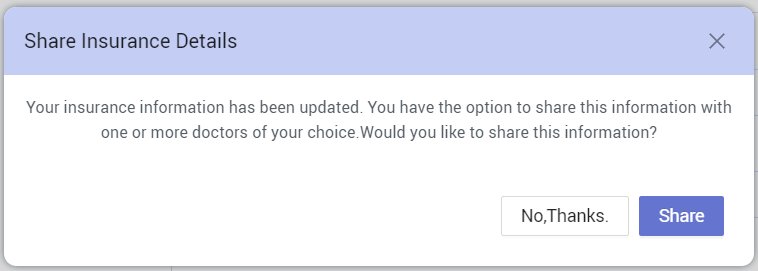How to manage your insurance information on HelloHealth.
You can find the Insurance tab on the ‘My Profile’ page. By default, there will be no insurance information when you sign in for the first time and any other time should you not add that information.
How to Add My Insurance Details to Hello Health?
Once on the profile tab, follow these steps to add your insurance information:
Step 1
Click on the ‘Add New Insurance’ button on the right side of the Insurance tab.
Step 2
A tab to enter your insurance information will pop up. Enter all the necessary information.
Step 3
You can upload a picture of the front and back of your insurance card.
Step 4
Check if you have added all the mandatory fields and click on Save.
How to update Insurance Information
Updating your insurance information can be done by following these steps:
Step 1
Once on the profile page, click the ![]() button on the insurance card.
button on the insurance card.
Step 2
A tab to update your insurance information will pop up. Update the information you need to be changed.
Step 3
Click on ‘Save’ after you are done with your changes.
Step 4
Each time you update your insurance information, you will be prompted to share that with your provider.
To share with your provider, click on share, select them, and share the updated information.
How Do I Remove Insurance from Hello Health?
You cannot entirely remove your insurance information from your HelloHealth, however you can deactivate it.
You can do this by following the following steps:
Step 1
Click on the active toggle.
Step 2
A popup message written “Are you sure you want to deactivate this insurance?” will appear. Click on deactivate.
Step 3
After selecting to deactivate your insurance card, it will move from the active to the inactive cards tab. You can click on the ‘Active’ drop-down, seen below.
You can move between active and inactive insurance cards. To activate a deactivated insurance card, click in the ‘Active’ drop-down, as shown above, select inactive, and click the active toggle on your deactivated card to activate it.