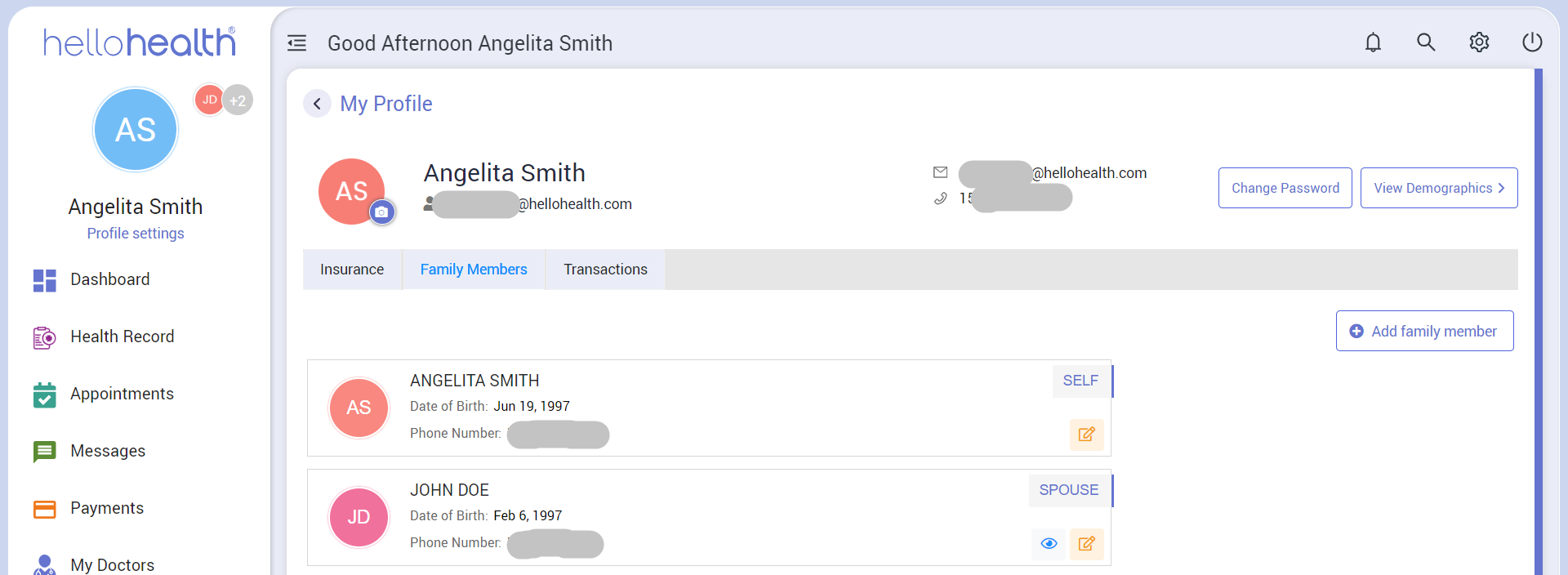How to Add a Family Member
Adding a family member is a feature in HelloHealth that allows you to create a new account that is accessible from yours as a family member.
Adding a person as a family member allows you to manage and edit their accounts.
To add a person as a family member, follow these steps:
Step 1
From the Dashboard click on ‘My Profile’. On the mobile app, click on ‘Account’ and ‘View Profile’.
Step 2
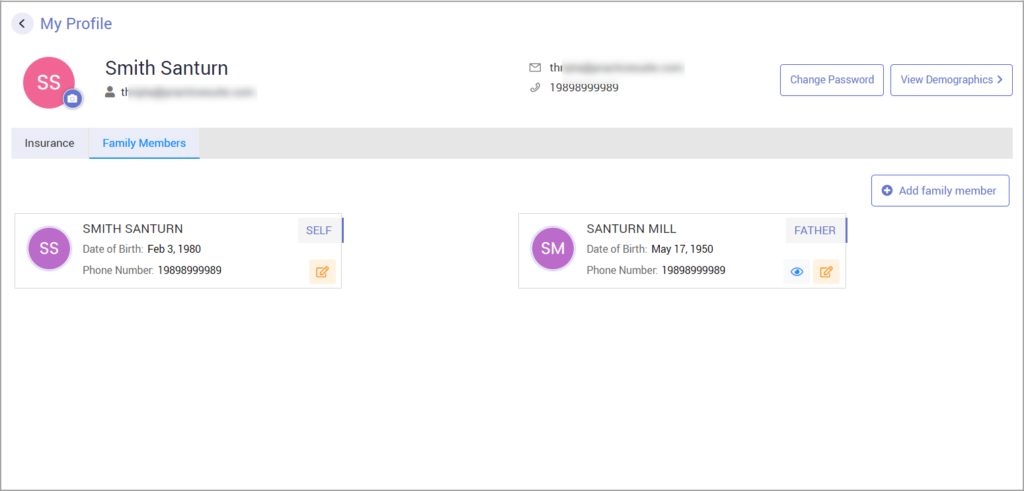 Click on the ‘Family Members’ tab next to the Insurance tab.
Click on the ‘Family Members’ tab next to the Insurance tab.
Step 3
Click on ‘Add Family Member’.
Step 4
Provide all the required demographic details and click on ‘Save Changes’.
How to Switch Between Accounts
You can switch between the main account and the family member account.
You can do this by clicking on their profile image appearing on the right side of your image (see Image below) or by clicking on Profile Settings, Family Members, and then the icon.
The system will ask for a confirmation.
Click ‘Ok’ and you’ll be switched to the next account.